Opera Software - 10.4MB (Freeware)The most full-featured Internet power tool on the market,
Opera includes tabbed browsing, pop-up blocking, integrated searches and advanced functions like Opera's groundbreaking e-mail program, RSS Newsfeeds and IRC chat.
And because we know that our users have different needs, you can customize the look and content of your Opera browser with a few clicks of the mouse.
The Opera Web browser offers several new features for functionality, security, usability, customization, searching, saving, taking shortcuts and accessing Web content.
Whether you're going to work, working from home, developing Web sites, or just looking for a quick, solid browser that can help you quickly access the Internet, Opera delivers a superior Web experience for every aspect of your online life, with lots of tech tools for power users.
Here are some key features of "Opera Web Browser":
Speed Dial:
· Now you have a new way to access your favorite Web sites. Just open a new tab to get your Speed Dial. It's easy to populate and addictive to use.
BitTorrent:
· You don't need a separate BitTorrent application to download large files. Simply click a torrent link and start the download.
Site preferences:
· Want to view a site in a different way or deny certain cookies? Want to block pop-ups on certain sites only? Right click and select "Edit site preferences".
Thumbnail preview:
· It is easy to have many tabs open at once in Opera. But exactly which tab had that video you wanted? Hover your mouse on any tab to see a thumbnail preview.
Fraud protection:
· Opera's advanced fraud protection protects you against web sites that try to steal your personal information.
Add your favorite search engines:
· Right-click on the site's search field and select "Create search" from the menu.
Widgets:
· Small Web applications (multimedia, newsfeeds, games and more) that make your desktop experience more fun. Use the Widgets menu to discover new widgets and access your favorites.
Transfer manager:
· View download progress and access all your downloads from one simple transfer manager window.
Password manager:
· The password manager remembers your usernames and passwords so you will not have to.
Mouse gestures:
· Opera supports mouse gestures, allowing you to perform certain movements with the mouse to access commonly used features.
Notes:
· Notes can be kept in conjunction with a Web site you want to refer to later, or remind you of any particular information you may like to review again.
Keyboard Shortcuts:
· Keyboard shortcuts - like mouse gestures - make your browsing faster and more efficient. Read more about all the keyboard shortcuts in Opera.
Tabbed browsing:
· Surf the Web easier and faster by opening multiple Web pages within the same application window
Integrated search:
· Search Google, eBay, Amazon and more with our integrated search field. You can also search directly in the address field using keywords
Fast Forward:
· Fast Forward will detect the most likely "next page" link and greatly simplify navigation in multi-page documents such as search results and image galleries.
Voice:
· The voice feature allows you to control Opera's interface by talking and to have documents read aloud. Voice is currently offered in English
Full-screen mode:
· The F11 key toggles Opera's projection mode, using the whole screen for browsing and, if a projection style sheet is present, displays 'slides' suitable for presentation.
Kiosk mode:
· Opera supports kiosk mode - a lock-down mode in which the browser can be used for unattended computers in public places.
Opera mail:
· Our built-in POP/IMAP E-mail client is a combined e-mail program, news reader, mailing list organizer and RSS/Atom newsfeed reader.
Standards support:
· We take pride in supporting all major Web standards currently in use, including CSS 2.1, XHTML 1.1, HTML 4.01, WML 2.0, ECMAScript, DOM 2 and SVG 1.1 basic.
Requirements:
· 20 MB of free disk space.
What's new in Opera Web Browser 12.00 Build 1372 Alpha:
Core:
· CORE-45558 Include non-direct image decoding in the right tab in opera:cpu so that it is not listed in Other
· CORE-45571 Plugins are have most of their CPU time listed in Other within opera:cpu
· CORE-45480 Title of secure pages stored in global_history.dat lost when starting Opera
· CORE-45363 onconnect event.source.postMessage(); throws Unhandled DOMException: INVALID_STATE_ERR
· CORE-45475 dojo http://dojotoolkit.org/ AMD loader - WRONG_THIS_ERR
· CORE-45631 "visibility: hidden" boxes with opacity still consume CPU/GPU for opacity
· CORE-43147 Box-shadow with offset and negative spread radius affects scrolling performance really badly
Desktop:
· DSK-355083 New Camera and privacy management UI
· DSK-359155 Dragonfly is closed when closing tab or pop up
· DSK-358039 Tab Stack skin is missing one inset pixel on top
· DSK-333648 Icon not found in folder localized extension
· DSK-322573 Ctrl+Backspace only removes the slash in an URL, and not the correct part of the path name
· DSK-359210 Extender menu button overlaps buttons in the panel
· DSK-355586 Zoom level indicated in the status bar on start up
· DSK-352303 Crash when creating email account
· DSK-331761 Crash on start up related to bookmarks
· DSK-361101 Crash on when using the file selection dialog on Windows
· DSK-359159 Manage Links tab (Ctrl + Shift + L) is empty
· DSK-360628 Crash on closing Add Mail dialog
· DSK-358485 Dragging text out of a textarea and back in dropping it on itself causes it to disappear
· DSK-358486 No marker when dragging text around within a text area
· DSK-359461 META description header is not added as when dragged into note
· Further crash fixes
Windows:
· DSK-358448 Runtime error 6025 pure virtual function call at start up Opera Next for some users
· DSK-359678 Crash when draggin tab out of the window to create a new one
· DSK-360081 Crash when rearranging bookmarks
· DSK-359762 Links from external programs opens in private tabs when a private tab is focused
· DSK-357221 [HWA] Can't search opera:config
· DSK-348133 [HWA] Bad font rendering with on black background
· DSK-360626 [HWA] The Windows installer locks up
· DSK-327663 [HWA] Crash on startup with Intel GMA 4500
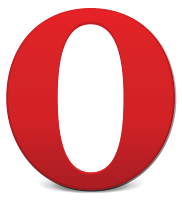
Post a Comment